
I recently was able to review a very innovative idea for those of you interested in family history and genealogy- especially saving those great stories from loved family members while they are still here! The Saving Memories Forever App and website are built especially to preserve those stories by recording them through your smart phone and uploading them to your website.

Now…. I REALLY wanted to like this. I worked really hard to be excited about it. I love the idea, and I know several friends and family members who could benefit from something like this….
However, I found that there are just a lot of issues with this product. Too many for me to overlook, which put a serious damper on my excitement for this product. Like the fact that the App doesn’t work well with my phone, which is a fairly new phone and updated Android system.
But before I get into the issues, here are a few of the positives:
- As I said before, I do really like the idea behind this product, and I know many people who would enjoy trying to use this to preserve memories of themselves and others for future family members.
- Overall, cute interface. The app mostly worked on my husband’s phone, and while he wasn’t as crazy about it, I thought it was kinda fun.
- The app works for the iPhone and Android (though, not my android) so they are working on making it available to all smart phone users.
- A simple, short four minute “How To” video to help you with the basics of getting started.
- Several prompts and categories to help give you ideas of questions to ask/talk about if you would like that extra help to get started.
- A good breakdown of the benefits of a free vs. paid account.
But none of these benefits were able to outweigh the many problems I uncovered as I tried to use this product.
- If you are not near any family members and would like to record their stories (like us, being 1,000 miles away from most of our family members,) then you can’t record them. So I can record stories of my life, or my husband’s but that’s not the same as being able to get meaningful information/funny stories/etc directly from the family member. Or you could have them record themselves on their own computer program or something and email you the MP3…but that kinda defeats using Saving Memories Forever all together.
- If you want to have multiple people sharing their own stories, you have to share your email and password with them. This could be useful if you all want to do some reminiscing about your Great Uncle Bob* who is long since passed, but that means they are have free run of your account. And could accidentally delete/mess around with files. And could cause more family drama… Eek?
- This app did not work on my phone. At all. My phone is an Android (Samsung Galaxy S 4g, with Gingerbread), and pretty up to date and has no problems with most apps I try to download. (Perhaps iPhone users will have better luck, as it’s easier to have apps created for the iPhone than all the many Androids.) BUT THIS APP REFUSED TO WORK.
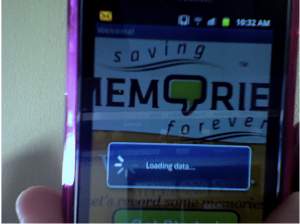
- I was stuck at this screen most times trying to log in. It would “Load Data”. Indefinitely. If I tried to turn off the WiFi, as some suggested, then I could get past this screen (most of the time), but I couldn’t log in to my account. My husband didn’t have to worry about that on his phone, so that is a definite issue.
- Also as you might have noticed in the above two pictures is that this app doesn’t fit the screen of my phone. The first time my husband loaded it on his phone, it was a problem, but when he re-downloaded it recently, it seemed better. My phone, however, no matter how many times I uninstalled and reinstalled, had this “overlapping” links/doesn’t-fit-in-the-screen issue.
When we got it to work on my husband’s Galaxy II, we found a few more things we weren’t fond of:
- It only works holding your phone upright. When you turn the phone sideways, it doesn’t adapt, which is a pain for typing.
- When you finish saving a file to upload, your only options are “Go Home” or “Share” on Facebook. I have absolutely no interest in sharing all this personal information with all the friends I have on FB, and most of them really don’t want to hear about Great Uncle Bob’s* famous family fishing trip story. And “Go home” takes you ALLLLLL the way back to “Choose a storyteller.” Meaning that you have to choose the storyteller again, choose the category again, choose a new prompt again.
- No useful “back” button. Every time you do any sort of item in this app, it takes you back to the home screen/choose a storyteller. It was driving my husband crazy.
- No indicator to show if you have already recorded a story to a prompt. Particularly if you have lots of stories saved, it would be useful to have a visual that showed that you had already saved a file under that prompt. IF you do save two stories under the same prompt, it will show up as “[Prompt] (Story 1)” and “[Prompt] (Story 2)”, but all the same it would be nice to know so you don’t waste time doing the same story twice.
- I personally think that typing up a lot of my personal history in a word processor program and making copies (digital or paper) to send to family members would be a little more well polished and just as easy, though I could see the allure of having a few recordings to hear of a loved one’s voice, particularly if they are deceased.
Summary:
I really, REALLY wanted to love this product. In theory, there are a lot of great things about this app that could have been wonderful. But, in the end, I’ve had to conclude that it’s in more of a “Beta” testing phase than a well-tuned, “Finished” product that I would spend money on. (Or even download a free app for!).
If you ARE still interested in checking this out, look for the App. It’s free, and you can see how well it works for you and try to work with a free account first. If that works well for you, then you can consider if a paid account is worth it for you.

*I do not really have a Great Uncle Bob (that I know of?) who has passed away, so no need for condolences. That name was chosen merely for example’s sake. 🙂
On Facebook? There will be a FB Party for Saving Memories Forever. It’s scheduled for this Friday (May 3) evening, from 9-10pm (Eastern).
Here’s the link to the event page: https://www.facebook.com/events/519446611445456/


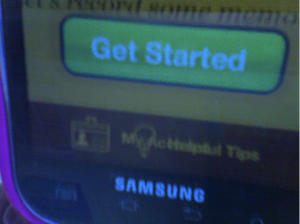
That sounds like it has potential! Of course, I don’t have a smartphone though. It would have been nice to have something like this while my grandma was still alive.
I know what you mean. I only have one grandparent alive now, and she lives no where near me. I am hoping she and some of my other family members (who do have iPhones) could potentially benefit from this product!
This product does sound interesting once the kinks are sorted out.
I Loved that you outlined the pros and cons…I think it is a great review!
Pingback: Saving Memories Forever
So sorry the app didn’t work well with your phone. I am using it on an iPhone and it works great on that platform. Did you know you can also use it via their website? You can upload audio files from your computer that are recorded from other sources. Evidently you can also record via skype and upload it. I haven’t tried that yet, but that would be a viable option if “storytellers” are far away.
Julie, I’m glad to hear that it works well for iPhones- that will make my mom happy! I’d probably use my phone’s voice recording program and download to my computer to store if I were to go that route, but that kinda eliminates the point of having a nice app to do it for ya. I do hope they can make updates to the software so it’s nicer for Androids because I think this has a lot of great potential. Thanks for the Skype idea, as well.
Pingback: Saving Memories Forever